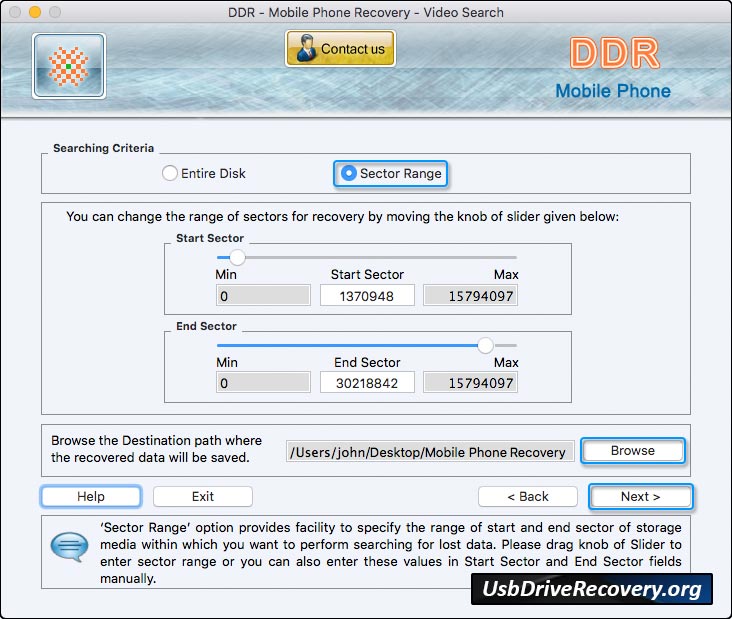
Choose either ‘Entire Disk’ or ‘Sector Range’ option in searching criteria. Browse the destination path and then click “Next” button.
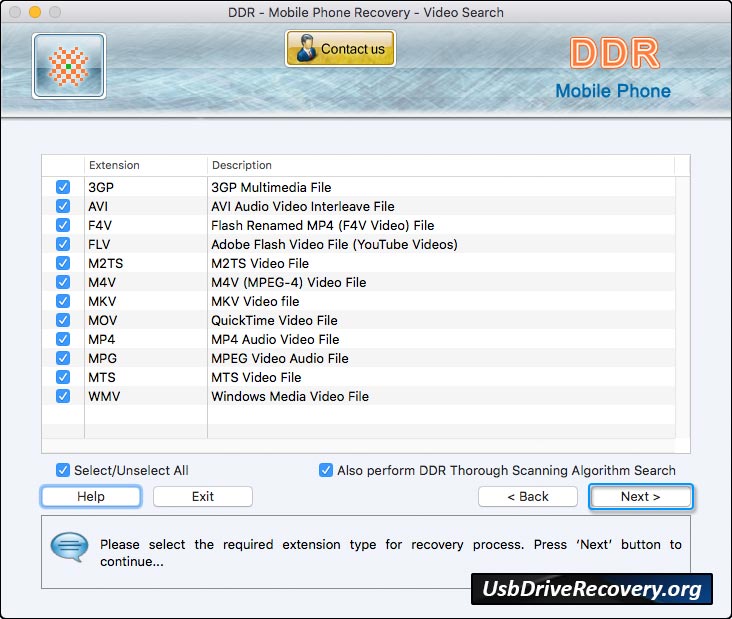
Choose required Extension Type for recovery process and click next button.
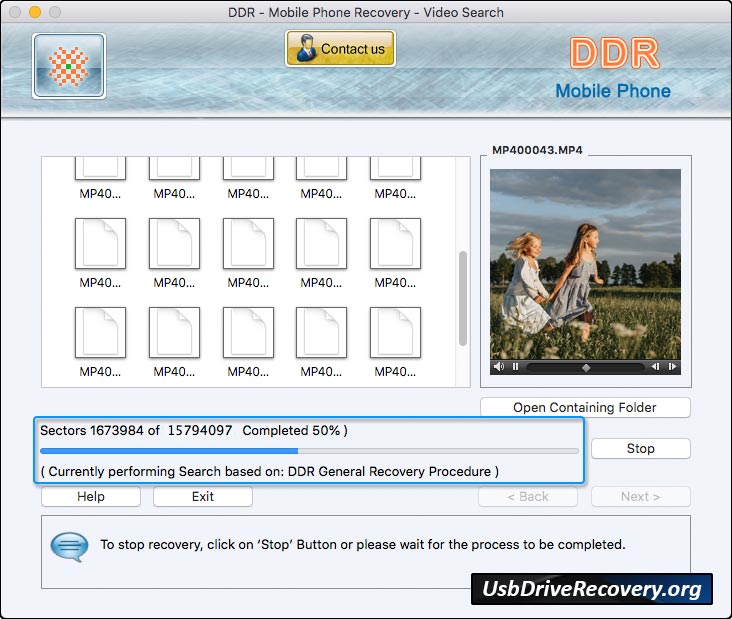
Progress bar to view current status of disk scanning process.
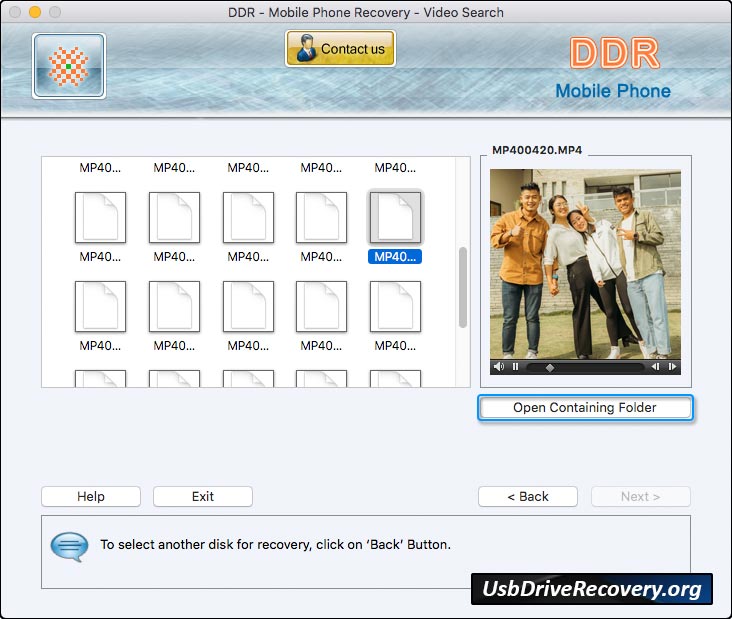
Click on “Open Containing Folder” to view recovered data.