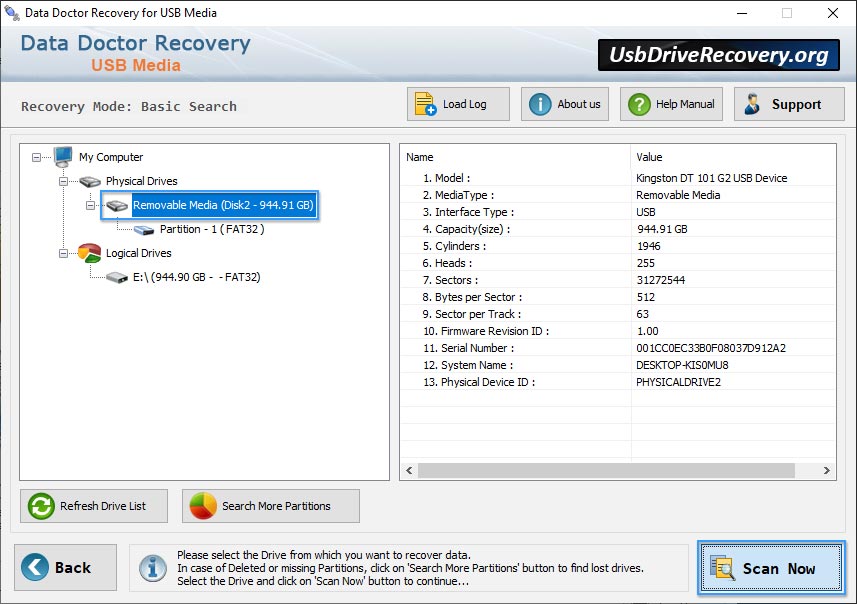
Select removable media or drive to recover data and details of device is shown at right panel including Model, Media Type, Interface Type etc.
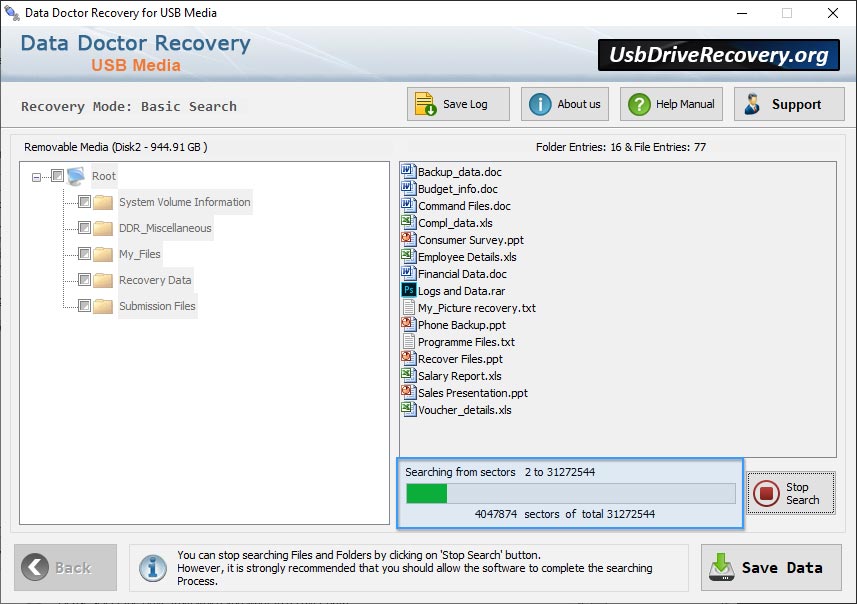
Currently performing disk scanning process. You can stop searching files and folders by clicking on 'Stop Search' button.
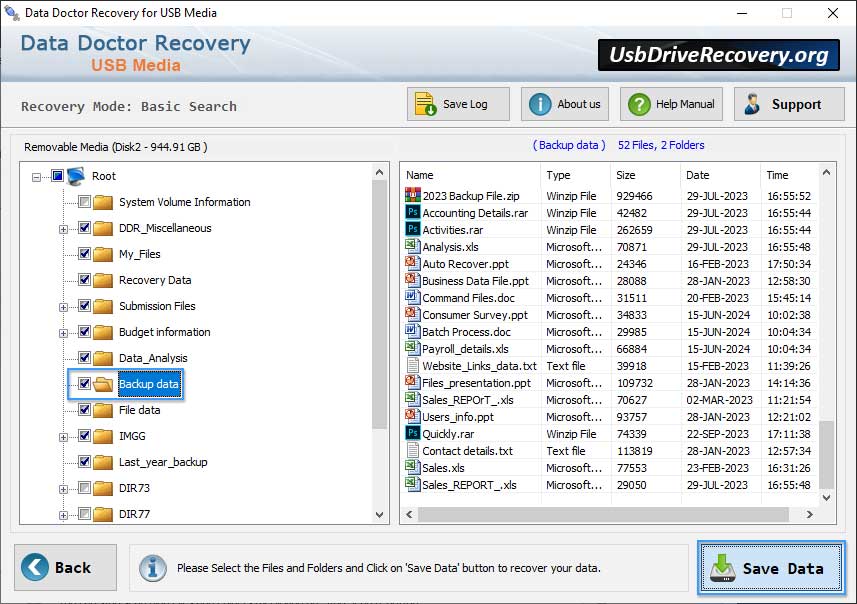
Scan result is shown in tree structure, select files and folders from the left side and click on 'Save' button in toolbar to save recovered data.